Arccos Smoke Sensors — Review
Posted by Jamie Martin on 21st May 2024
What are those things stuck on the end of your clubs?
They’re the new limited edition Arccos Smoke sensors. They help you become a better golfer by tracking all the key statistics of your golf game, like driving, approach shots, short game and putting.
So, it’s the future of golf then?
Maybe. It provides a health check of your golf game and identifies the areas where you’re losing strokes. But you’ll still need to work your derriere off trying to fix the weak bits.
What’s the difference between regular Arccos sensors and these Smoke ones?
It’s purely cosmetic. They’re the same as Arccos Gen3 sensors that have the green band around them, but the limited-edition Smoke versions are a stealthy grey.
Sounds like when golf clubs are offered in a “limited edition” black finish 12 months after their initial release…
Why so cynical? But yes, basically. There may have been some haters who didn’t like the green, but the smoky grey will make you stand out by not standing out — if that makes sense. But practically speaking, the grey might be easier to spot among a golf course’s verdant surrounds if a sensor were to detach from the grip following, let’s say, an anger-induced club throw. Purely hypothetical, of course.

Is it easy to set up? Asking for a friend...
You need to download the Arccos app first, create an Arccos account then screw the Smoke sensors into the tiny hole at the top of your grip. After that, you pair each club with its sensor via your phone’s camera: just make sure you do it one at a time or you may end up with nine different six irons. When you’re done, each sensor will be synced to your phone via Bluetooth, which ideally will be already be running the Arccos app.
How’s it work?
Simple really. Each Arccos Smoke sensor contains a battery, microphone and light sensor. When a club is plucked out of your bag, the light sensor activates the battery, which activates the sensor’s microphone, which listens out for when you hit a shot, which maps said shot via the app’s GPS.
What about when you arrive at the course?
It's a breeze to start using. All you need to do is open the Arccos app, select your course and the tees you’re playing from and press the 'start round' button. You can even record which ball you’re playing if you want to compare the statistics of one brand or model to another. The Arccos app offers all the regular GPS distance things, like front, back and centre distances on the greens and the ability to tap anywhere on the map overview to retrieve a distance.
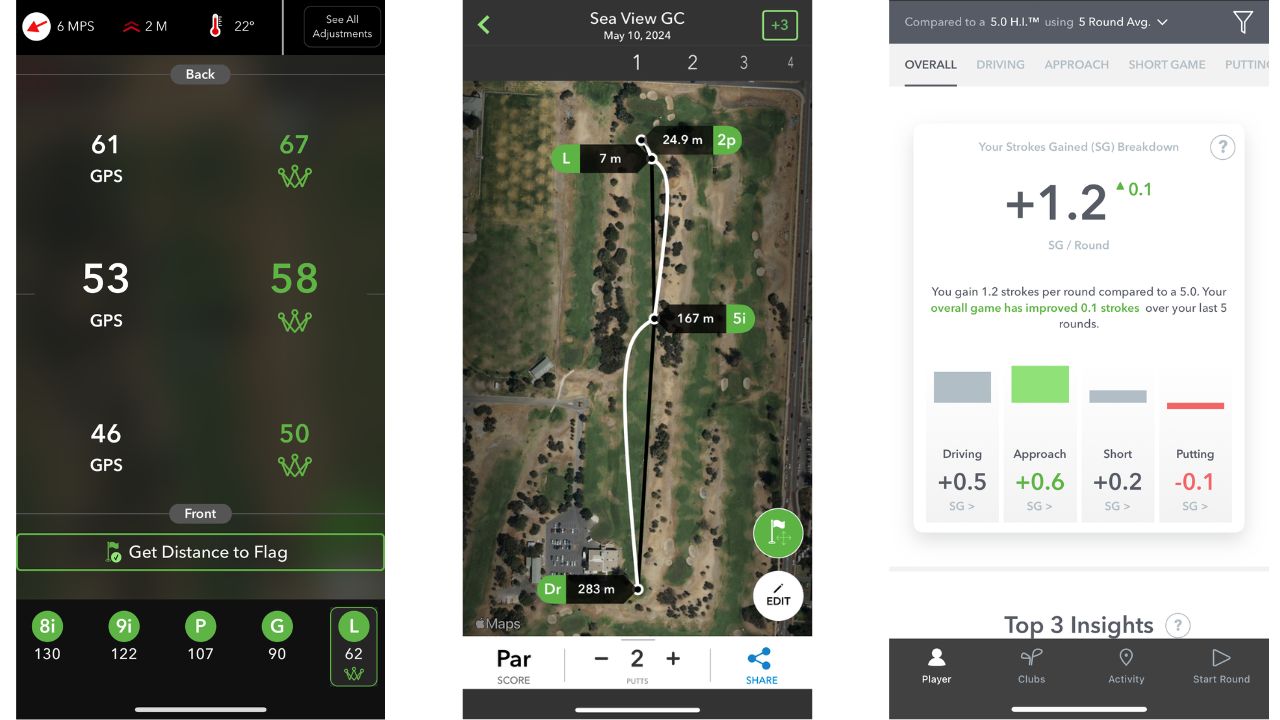
Do you need to tap things or wave your clubs about like a lunatic before you play your shot?
No, you don’t need to tap anything during a round. You need to keep your phone in your front pocket but then it just does its own thing in the background. However, if you’re a golfer who can't stand having a phone on you while playing a round you can purchase an Arccos link device that clips on your belt. An Apple watch also gets the job done.
But did it work?
Most of the time. There were a few instances where the app crashed during the middle of a round and stopped recording shots. And occasionally it missed a shot or added an extra one in. But it did require some manual input to get the most out of it.
I beg your pardon? Manual input? Isn’t that missing the point?
Fair question. I couldn’t complain about the accuracy and the automation. It all was fairly seamless apart from a few times when the app crashed. But to extract meaningful insights, data needs to be accurate and reliable. Most of the manual input revolved around the short game. Tagging the position of each flag is essential for accurate putting statistics. You can either do it on the green while you’re playing or go back afterwards and add it in. And you’ll need to manually add penalty shots in too.

Anything else?
The putter sensor, which is smaller and is supposed to be more sensitive, did seem the most unreliable compared to the other 13 sensors in the box. I needed to carefully edit my putts because sometimes it put me down for three putts when I’d had two, or one putt when I had three. It was a bummer initially, but I did find I learnt a lot reviewing a round. Technology isn’t perfect but Arccos managed to get it right most of the time.
But I’m not really a stats guru…
Doesn’t matter. Just having accurate average distances for each club in your bag will prove incredibly valuable. And the Strokes Gained stats are pretty informative. It’s the same stat the top golfers in the world interpret to improve their games.
Is there some sort of artificially intelligent caddie available, by any chance?
Yes! When you’ve played 90 holes, the Arccos app unlocks an A.I. caddie that recommends clubs for you. And it also uses machine learning via the cloud to recommend a strategy on every hole.

Ok I’m interested, how much is it?
Arccos Smoke Sensors retail at GolfBox for $334.99, which also gives you a 12-month subscription to the Arccos app.
A subscription? What the devil are you talking about?
Well, your Arccos Smoke sensors are basically worthless without an active subscription. After the free first year, it’s AUD$209.99 for a 12-month subscription. The question really is: how much are you prepared to pay for lower scores?
Were you impressed, then?
I learned a lot about my game it must be said. Some facets I already knew, like my need to work on 3m putts and my greenside bunker play. But the biggest strength of the Arccos system is the capacity to compare yourself with lower handicaps, even tour pros, to see which areas they are really kicking your butt in. There are cheaper game tracking systems out there, and some that don’t require a subscription, but the Arccos app, and its wealth of statistics, is easily the best, not to mention the most hands-free in operational terms.
What you’ll hear…
“Arccos insights have been transformational for my game, imagine what they can do for you.” (That’s Arccos tour ambassador and 2022 US Open Champion Matt Fitzpatrick)
Avoid Saying…
Make some cuts, Fitzy.

THE VERDICT
HIGH FIVES
• Stats are the most detailed in the game
• Hands-free recording during a round, no tapping required
• Set-up was simple and intuitive
• Strokes gained stats against other handicaps was very helpful
• Manual pin positioning was fast and easy
BUMMERS
• Arccos app crashed a few times and stopped recording shots
• Yearly subscription is expensive after the initial free 12 months
• Having to keep your phone in front pocket might put some golfers off
• Still need to edit rounds to ensure accurate data

|
Written by Jamie Martin
Jamie Martin is currently locked in a battle to keep his handicap hovering around the mid-single digits. Despite his obvious short-game shortcomings, Jamie enjoys playing and writing about every aspect of golf and is often seen making practice swings in a mirror.
|

