GARMIN Approach S70 GPS Watch - Review
Posted by Jamie Martin on 29th Jun 2023
Can you remember when golf was played without needing to ping a satellite in a stationary near-earth orbit?
Distance markers in the fairway, pacing off from nearby sprinkler heads or just good-old fashioned feel was how we used to determine the distance to the target.
There was never really a definitive answer to the question of “how far”.
It was more a guesstimate and in the rare instance you were spot on with your judgment, it was gloriously life-affirming.
And it was also mildly entertaining when certain golfers tried to pin the blame on a dodgy distance marker despite clearly fluffing their approach shot.
Those stone-age days of sufferance are long gone, which probably explains why I’m so chuffed with the new Approach S70 golf watch from Garmin.
But before we begin the review, let’s get some perspective:
"How amazing is it that a watch strapped to your wrist can tell you precisely which golf course you’re playing, which hole you’re on and exactly where you are located on the planet’s approximately 510 million square km of surface area?"
The wonders never cease.
SO HOW DOES THE GARMIN APPROACH S70 STACK UP?
HIGH FIVES
• New AMOLED screen offers stunning clarity, even in full sunlight
• Connects to GPS network quicker than any other device in the game
• Full colour mapping is the most detailed in the game
• A huge number of non-golf activity trackers and widgets
BUMMERS
• Green Contour mapping is a paid-for optional extra
• A few glitches with connectivity to the Garmin Golf app
FIRST IMPRESSIONS

"That is a freakin' big watch face" was my immediate impression of the Garmin Approach S70.
Granted, I was staring at the larger version of the S70 (the black-and-red model has a 47mm face compared to the 42mm one fitted to the white and powder grey S70s).
But the screen isn’t just bigger. It’s also better. A lot better.
Garmin have pushed all their chips to the middle of the table by betting big on a new display.
In direct sunlight most other GPS watches become as difficult to read as a government white paper on taxation law reform.
But the S70 doesn’t flinch.
Its new high-resolution AMOLED screen (the same technology that features in top-of-the-line mobile phones) pulls through even when pitted against the perils of a cloudless sky at noon.
The S70 remains highly legible whether it’s bright or dark and its colour contrast is second to none. Its performance literally puts the previous Approach S62 in the shade...
Revolutionary is an often-overused term but I’m calling it: the AMOLED revolution is here.
Now, it is tempting to write an entire review about the S70’s superior screen but it did raise another question.
Is it too big?
I loved the look and size of the watch but golfers can be notoriously finnicky when it comes to adorning their hands and wrists (although there was that scam-worthy “power balance” wristband trend in the late 2000s that still, to this day, remains unexplained).
Many players won’t wear a watch or glove because they reckon it interferes with their feel and wrist function.
I’ve even witnessed someone remove their wedding ring because it was getting in the way, although, in hindsight, I think the bloke might’ve been channelling some marital frustration into his game that day.
For a watch of its size, Garmin have done an excellent job making the S70 comfortable to wear.
Weighing just 55g, it is incredibly light. And by my reckoning it didn’t feel bulky or hinder wrist action (or pronation as Ben Hogan famously verbalised).
And the Approach S70 just looks and feels… classy.
Obviously, class is difficult to measure with any objectivity.
But the crystal-clear glass screen, ruggedly robust aluminium body and the sturdy yet soft wrist band all have a whiff of quality and luxury.
GOLF MODE

On a personal note, I couldn’t have been happier with the S70’s Play Golf mode.
More often than not I arrive at the golf course in a frenzied panic, usually pulsing with adrenaline after steering madly through gaps in traffic to make my allotted tee time.
Just getting to the first tee on time is an accomplishment. But having to wait a couple of minutes for a GPS watch to show any sign of life is like being surrounded by your tired, hungry, ratty offspring at a restaurant and holding on for dear hope the food you ordered 50 minutes ago finally arrives.
In other words, it’s a bit of a mood killer.
The Approach S70 behaved impeccably in Golf Mode, which was accessed by depressing the large red button on the side of the watch.
It was by far the quickest I’ve seen a GPS device register with the satellite network and I was ready to go within seconds.
What was immediately clear in Golf Mode was that Garmin have thrown themselves into making the most of the new screen.
Hugging the right side of the screen is a full-colour course map, which offers an unbelievably detailed overview of each hole.

Overlaid on the map is a white arc that indicates your approximate landing area based on the average driving distance you submitted during the set-up process (more on that later).
On the left hand side are all the standard golf accoutrements you’d expect: distances to the front, centre and rear of the green.
You can zoom in and out and tap anywhere on the map to see the distance to a specific point on the course. And distances to bunkers and water hazards are pegged automatically so you can check whether that carry you’re contemplating should get the green light.

What I eventually realised was that tapping the left side of the screen toggled between the hole’s actual yardages and its ‘Plays Like’ distance.
And that’s when the Approach S70 really showed its stripes.
A PLAYS LIKE THAT PAYS DIVIDENDS

I’ll admit I felt slightly overwhelmed when I discovered how the S70 derived its ‘Plays Like’ distance.
You see, it’s the only watch to account for variations in elevation, wind, temperature and humidity.
Humidity… I mean who’d have ever thought to compensate for that apart from Bryson?
A new onboard barometer has added another layer of refinement to the S70’s ‘Plays Like’ calculation and the watch now boasts the most accurate compensated distances in the game.
Scrolling below the Plays Like distances reveals a list of precise compensations each item was contributing, kind of like when your maths teacher told you to include your working out too.
It was an interesting level of detail but, excluding the curiosity factor, I’m not sure you’d really need to refer to it.
I did enjoy calculating my own Plays Like distance before comparing it with Professor Garmin, my most notable effort coming at a downwind, downhill par three when I guessed within a metre.
However, I soon discovered the S70’s Plays Like distance does not compensate for a rank-awful chunk.
SHOT TRACKING AND THE GARMIN VIRTUAL CADDIE
The Approach S70 also features a Virtual Caddie function but if you’re like me you won’t realise until you’ve completed a round that you need to enable statistical tracking to access it.

Given everything else about the watch seemed so clever and autonomous, I’m sure I won’t be the only simpleton to be caught out.
The Virtual Caddie is only unfurled after five rounds have been logged in the Garmin Golf app and it’s relatively easy to do when statistical tracking is switched on.
The S70 instantly senses when you’ve played your shot and logs your position and distance via the app (the S70 must be paired with your phone). After every hole, the watch buzzes in an almost rudely-impatient way to get you to enter your score, and the number of putts taken.
However, the process isn’t entirely foolproof.
Putting out on one particular green, which was only metres away from the next tee box, I ran into trouble.
Only after teeing off on the next hole did I realise my wrist hadn’t received a wake-up call, my best guess being that I wasn’t far enough removed from the green to trigger a scoring prompt.
Sure enough, a post-round review in the Garmin Golf app revealed a third hole strewn with a comically absurd shot that was last seen heading in the direction of the fourth green.
It did take a bit of retrospective editing in the Garmin app to sort out the mess.
Unless you’ve got sensors fitted to your clubs you’ll also need to change the settings so the watch prompts you to enter which club you just hit.
I can’t understand why this isn’t automated but you can always manually enter your club selections later through the Garmin Golf app.
Garmin’s Virtual Caddy then bases its club recommendations on the data from your initial five rounds.
And with each round you complete, the Virtual Caddy will become more accurate with its club selections.
I’m happy to report the Virtual Caddy will provide a reality check to keep any outsized golfing ego in check.
GARMIN’S GREEN READER

Signing up for a Garmin Golf membership will grant you access to the rather unique green reading function on the S70.
It might be a generalisation but most golfers I know would much rather helicopter their misfiring flatstick into the nearest lake and buy a “better” putter rather than learn how to read greens correctly.
That may be a little unfair but there are plenty of people who could benefit from the S70’s Green Contour feature, which provides a heat map of a green’s contours and slope direction.
But the reality is, I don’t think it’s going to receive a whole lot of love.
The main reason is the Garmin Golf membership you require to unlock the feature costs AUD$14.49 a month (or a $144.99 annual fee).
If you own other Garmin products, like the R10 launch monitor, it may be worth it.
But if you’re solely a user of the S70, the membership grants you access to the Green Contour feature… and that’s it.
To be honest, it’s a little disappointing the greens function isn’t included, especially since the Approach S70 is at the higher end of the price spectrum.
But if you’re playing a course for the first time, it could be worth investing in a membership for a month, just to get up to speed with where to target your approach shots and educate yourself on the breaks.
FITNESS TRACKERS AND OTHER IN-BUILT FEATURES
The S70 is clearly a golf-first device but it offers other nifty features, many of which have been poached from the Garmin Fenix watch.
I must confess I wasn’t a massive fan of activity trackers prior to testing the Approach S70, although I did happily concede there is a place for them.
But getting acquainted with so many of the S70’s non-golf features resulted in a Road-to-Damascus-style conversion.
Call it a bonding exercise but I was soon convinced the S70 had my best interests at heart.
Its activity and wellness trackers piqued my interest, in particular the sleep and fitness functions.
With the S70 on my wrist, I would gleefully recount my snoozing statistics whenever my wife blearily asked me “how’d you sleep?”.
I’d then regale her with the duration of my heavy, light and REM sleeping patterns while in the land of nod and provide her with my Garmin sleep score (a grading out of 100).
I wasn’t offended when she rapidly lost enthusiasm for my daily sleep communique.
But it solidified in my mind the benefits of a sleep tracker given the vast number of people I know who struggle to get a good night’s rest (most of them have young kids so it’ll never be chart-topping, to be honest).
The watch also links with the Garmin Connect app to track your fitness workouts and training, a feature I took advantage of when smashing out cardio day on a morning jog.
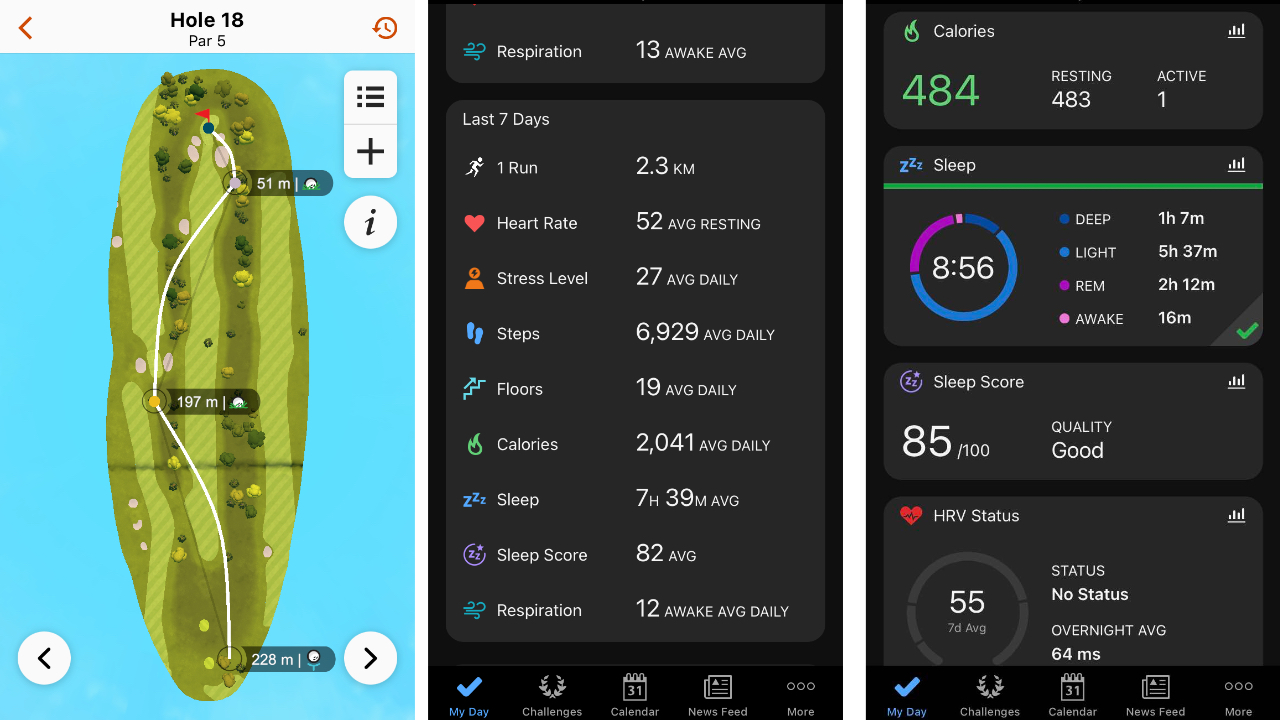
It tracked my level of aerobic output and highlighted if I’d ventured into the red zone, which apparently can impact recovery — who would’ve thought?
The S70’s many health-related features — such heart rate monitoring, step counter, calories burned, etc. — can be drilled into further using the Garmin Connect app, which can act like your personal fitness coach and wellbeing guru.
The watch can also relay all notifications from your phone.
SETTING UP THE APPROACH S70
I’ve experienced plenty of anguish attempting configure a new piece of technology.
It’s not that I’m technologically illiterate. But things seem to go about as smoothly as Ern Shackleton’s expedition to Antarctica whenever I unpack a new device.
I was hoping the Approach S70 would be different.
The watch had plenty of battery right out of the box but the How To Get Started pamphlet was adamant I should charge the unit for a couple of hours first.
I will say the charging cable was unusual. It features a chunky four-pin connector — unique to Garmin products — which plugs in to the underside of the watch.

Given that I often deny myself nice things because of a propensity to lose them, I’m expecting the S70’s proprietary charging cable may prove problematic at some stage.
The S70 cannot be charged without it, but the watch’s battery will last 20 hours with the GPS activated and 16 days in regular usage.
Turning the watch on following the charge, I was presented with a few questions to answer — such as language, preferred unit of measurement and average driver distance — before it prompted me to download the Garmin app on my phone via a QR code.
And this was where things became a little complicated.
Trying to pair my watch to the phone app proved frustrating. The app was adamant the watch was connected via Bluetooth but the watch disagreed.
After many failed attempts and the angst building, the S70 eventually paired successfully after I moved away from the vicinity of my laptop.
The only logical explanation was that my phone and laptop’s Bluetooth signals were interfering with each other.
I guess even devices need their own space sometimes...
In testing, I ran into another problem when the S70’s weather and wind information went MIA.
I attempted to rectify the issue by tapping on the weather widget but it appeared to be having trouble connecting to the Garmin Golf app on my phone.
Restarting the app didn’t work either. Eventually I did what every decent IT tech would suggest and restarted my phone.
The weather info popped back up, however, the next morning I was a little downcast when the meteorological zone on the watch’s home screen was once again greyed out.
Restarting my phone is currently the only solution I’ve found but hopefully there’s a software upgrade on the horizon for either the app or the watch.
THE FINAL WORD
Who will buy a Garmin Approach S70?
There will be the usual early adopters who continuously upgrade their tech.
There will be the laser rangefinder crew who decide it’s just easier to wear a watch.
There will be the brand-loyal Apple watch devotees who swear by their activity trackers but eventually decide golf functionality is what they really need.
And then there will be the golfers who, after seeing the Approach S70, sense there has never been a better time to join in the fun.
The Garmin Approach S70 does come with a serious price tag. But for all that you get, I think it’s well and truly worth it.
I’m calling it. The Garmin Approach S70 is the best golf watch in the game.
If you can buy one, you should.

|
Written by Jamie Martin Jamie Martin is currently locked in a battle to keep his handicap hovering around the mid-single digits. Despite his obvious short-game shortcomings, Jamie enjoys playing and writing about every aspect of golf and is often seen making practice swings in a mirror. |

